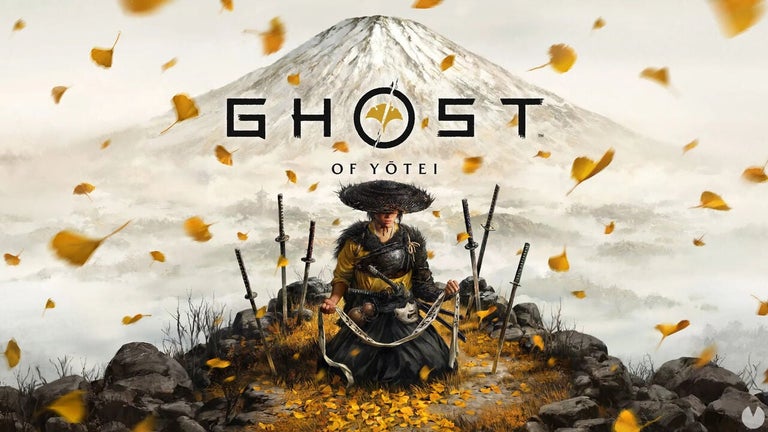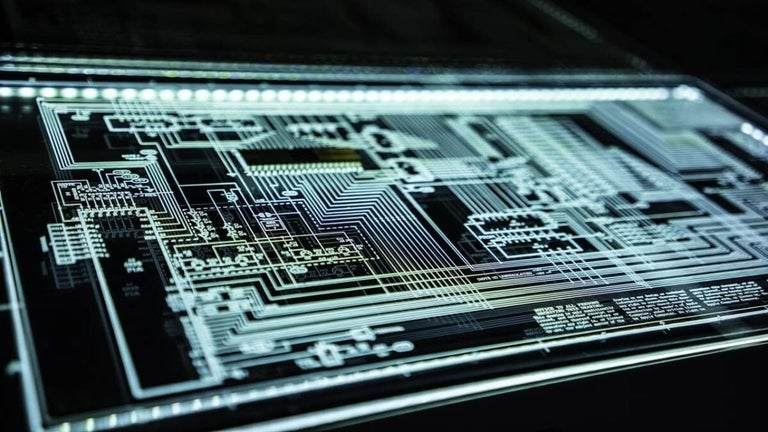How to Contribute to Github
Github is a social coding community where you can contribute to the projects that interest you and find people in the community to collaborate with. Github allows you to browse projects, read their description and comments, make edits, and propose changes to existing code. In addition, Github also has a tool called “Compare and Merge” which allows you to get your hands on an exact copy of another developer’s code.
You can contribute to Github by pushing a branch to your repository. You can create a branch directly from the “Compare and Merge” tab and use it to modify your own code. If you use the “Compare and Merge” feature, you can also update an existing branch.
You can choose to share your contribution with the community by posting it to the “Commit Message” or “Github Issues” tab of a project. You can also create your own project to which you can invite your friends to contribute.
You can add your contacts by clicking the “Add Contacts” button and choose the “Add Contacts” tab.
[Features]
Github contributions
Set personal goals for your daily or weekly contributions and get coding.
Daily and weekly graph
Show your daily or weekly contributions.
Display week and year graph
See how much you've contributed for each week or year.
Compare and Merge feature
Get an exact copy of an existing developer’s code.
View existing contributors
Find collaborators and invite them to contribute to your projects.